Why Should I Care?
JP version recently announced that they will not support backing up data through Google+.
Here are the dates of when it will be terminated:
- Backing Up Data through Google+: 2/17 4am JST
- Recovering previous Data through Google+: 3/24 4am JST
Of course, your Monster Strike Data is very important and the developers made an alternative called XFLAG ID.
Backing Up Data Through XFLAG ID
Step 1: Go to the "その他" icon in the game.
Step 2: Scroll down to the bottom and you will see a beige button with "データのバックアップ"
Step 3: Tap the last button with "XFLAG IDによるバックアップ"
Step 4: Tap the left orange button with "はい”
Step 5: It will direct you to your browser. Tap the blue link with "新規登録(無料)を行う"
Step 6: Enter your email in the white textbox and then tap the yellow button.
Step 7: There will be a confirmation email sent to the registered email. The title of the sent email is "XFLAG ID 新規登録用URLのご案内". You can access it on your phone or computer.
Step 8: After clicking the link in the email, type in your password. Second textbox is "confirm password".
Step 9: After tapping the yellow button, you will receive this message. You will also get an email as well.
Step 10: Back in the game, go tap the last red button from Step 3 and go back to the main XFLAG ID screen. Type in your email and password and then tap the yellow button.
Step 11: This is just confirmation for backing up your data. Tap the yellow button!
Step 12: Confirmation that you successfully backed up your data!
Recovering Data Through XFLAG ID
Step 1: Tap the middle orange button with "同意する"
Step 2: Tap the last orange button with "XFLAG IDによるプレイデータの引き継ぎ"
Step 3: Confirmation that you want to recover data. Tap the left orange button with "はい"
Step 4: Enter your email and password and tap the yellow button.
Step 5: Enter your account ID and tap OK
Step 6: Confirmation of the account that was backed up. Tap the left orange button with "はい"
Step 7: Press OK and let the data download!
What About Global?
Chances are this will happen to the Global version. However, XFLAG ID has not rolled in the Global Version yet. Expect it to come in future updates!
FAQ
What will happen to my Google+ backup?
Once you backup with XFLAG ID, the Google+ Backup will be deleted.
Can I backup multiple accounts per XFLAG ID?
You can't. It will store the most recent account
Can I have multiple XFLAG ID per device?
Yes you can. You have to remember each XFLAG ID though.
I didn't receive an email.
Make sure the email is not in your spam folder. Also make sure your email accepts emails from "accounts.xflag.com"
What if I don't remember my XFLAG ID password?
On the screen where you enter your email and password (Step 4 in Recovering), there is a link right under the yellow button with "パスワードを忘れた場合はこちら". Enter the email of your XFLAG ID and you will receive an email to reset your password.
What if I can't remember my account ID?
If you know someone on your friendlist, ask them for it. If you don't, contact support (http://www.monster-strike.com/support/)

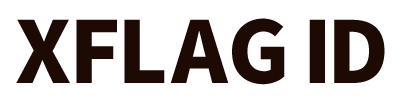


















hey, do u know how to recover previous Data through Google+? or is my account gone since i didnt use update it with xflag
ReplyDeleteYou can recover through Google+. From Step 2 on the Recovering section, go to the Google+ Orange Button instead of the xflag ID.
ReplyDeleteCan you do this if you already transferd your data once like say you have 2 devices and you already transferd data from 1 to another then you get another 3rd device and want to transfer it there?
ReplyDeleteIf I backup my JP account and try to backup the NA account, will it just erase the JP and replace with the NA?
ReplyDeleteHelp! I just started playing again now and I noticed that google+ is gone!! I didnt play for 4 months and this happened!!!!
ReplyDeleteThis comment has been removed by the author.
ReplyDeleteHey, uh, I can't seem to be getting the message that my account has been linked successfully, all I get is what I take is an error message, it has a (203) by the end, but I have no idea what it means!
ReplyDeleteCan i restore my account from google+ cause iam not seeing the same as the second step
ReplyDeletein the transfer data step, im success until step 6, but after it some message box show, my transfer data is fail. any one know what happen??? i do this couse my old phone was broken, then i buy a new phone, but i can't transfer my MS id. (T-T)
ReplyDeleteDid I lose my data since google backup went away? I’ve been trying to figure this out for maybe 2 years. I miss my yuyuhakusho character!!!
ReplyDelete